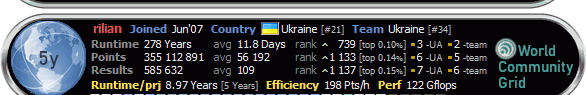| Index | Recent Threads | Unanswered Threads | Who's Active | Guidelines | Search |
| World Community Grid Forums
|
| No member browsing this thread |
|
Thread Status: Active Total posts in this thread: 8
|
|
| Author |
|
|
simons-photography.com
Cruncher Joined: Nov 30, 2008 Post Count: 7 Status: Offline |
I could install boinc at work but I only have 480 MB of ram on my computer so idealy it can only run when the computer is idle, but how much ram is used when its just sitting idle waiting to kick in ?
|
||
|
|
rilian
Veteran Cruncher Ukraine - we rule! Joined: Jun 17, 2007 Post Count: 1442 Status: Offline Project Badges: 


























|
around 50MB if you "leave application in memory when idle"
-------------------------------------------------------------------------------- [Edit 1 times, last edit by rilian at Jan 19, 2009 10:07:06 PM] |
||
|
|
Former Member
Cruncher Joined: May 22, 2018 Post Count: 0 Status: Offline |
Hi, simons-photography.
It varies considerably depending on which project is running. With only 480 MB, I assume you have a single core CPU. There is an option in your preferences labelled "Leave application in memory when suspended". This will let you completely unload the project from memory when you are using your computer, but it comes at a cost - work will restart from the last checkpoint, and you will lose a little progress. Generally, this setting doesn't work well if you keep stopping and starting. Instead, I recommend you let the task remain in memory, but choose tasks that use very little memory. The project currently using least memory is Nutritious Rice for the World. Opt out of the others on your My Projects page. |
||
|
|
simons-photography.com
Cruncher Joined: Nov 30, 2008 Post Count: 7 Status: Offline |
hm pity to think there is a better unused computer in another room (dual pentium 2 GB RAM) which I used to use, I got promoted in my job and demoted in computer power how darn stupid, I'll have to think on it as I use some cad viewing programs that as it is load slowly and I can't afford to waste time its just a pity how the darn thing idles most the day.
----------------------------------------Edited for inappropriate language...cih [Edit 2 times, last edit by Former Member at Jan 21, 2009 1:28:53 PM] |
||
|
|
Sekerob
Ace Cruncher Joined: Jul 24, 2005 Post Count: 20043 Status: Offline |
The RICE tasks would be ideal for you. Very low memory footprint, very frequent checkpointing, every few minutes, no need to set the Leave in Memory off. Configure a pause / resume time of for instance 10 minutes idle so it will only work when you are not at the keyboard / mouse. Of course, if your cad program is demanding BOINC will only use the spare cycles your cad is not using, whilst your are not at the system.
----------------------------------------The 468mb implies a 512mb system. Talk to the IT guy for an upgrade if it can handle 1gb or more. The cost is truly minor like 15 Euro for a 1 gb strip and it could make your cad program to be substantially more responsive. PS, don't know how easy older spec memory can be found. Saw in passing at a shop a 512mb strip for 4.95 Euro before X-mas.
WCG
Please help to make the Forums an enjoyable experience for All! |
||
|
|
simons-photography.com
Cruncher Joined: Nov 30, 2008 Post Count: 7 Status: Offline |
I'm not in a position to be demanding upgrades, I've just taken the job up although I've worked there before and they all know me IT guy included but as he is also the financial director and quality manager (and therefore my boss as I'm quality inspector and a busy man) I'd rather not ask at present, I may suggest latter we switch computers, as I'm on trial/training at the moment it might be a good idea to get rooted in before i make suggestions like that, later on I can point out that as the engineers update the drawings with their newer software I am forced to keep using the more momery hogging viewer versus the lighter but older one
|
||
|
|
robertmiles
Senior Cruncher US Joined: Apr 16, 2008 Post Count: 442 Status: Offline Project Badges: 

























|
I could install boinc at work but I only have 480 MB of ram on my computer so idealy it can only run when the computer is idle, but how much ram is used when its just sitting idle waiting to kick in ? I found that a combination of changes gave better results on my machine (originally 1 GB, but 2 CPU cores). First, install more RAM memory and then set the leave in memory option. See here for advice on what types of memory and how much memory your machine can handle: http://www.crucial.com/ Note that if you're using a 32-bit operating system, such as the most versions of Windows, you can expect a limit of between 3 GB and 4 GB for how much memory your operating system allows you to use, in addition to whatever limit your machine can handle. 64-bit versions of operating systems have a much higher, but similar, limit on how much they can handle. Let it scan your system to make the results specific to whatever model of machine you have. I was able to swap out to 2 GB of faster memory, the maximum my model of machine can handle; this cost me about $50 (US), but might cost more for someone who needed to pay someone else to swap the RAM memory. Later, I found the Rosetta@home project even more memory-hungry and needed a few more changes; you might want to try if similar changes will help WCG on your machine, if you have plenty of free disk space but don't install any more RAM memory. First, increase the maximum disk space BOINC can use. Then increase the percentage of the swap space BOINC can use. You may or may not also need to increase the maximum disk space for the swap file; it depends on whether your operating system can do this automatically, without a fixed upper limit. This second round of changes, combined with the leave in memory option, made my machine more able to save the work since the last checkpoint by moving just part of it to the swap file, instead of eventually starting over from the last checkpoint. |
||
|
|
simons-photography.com
Cruncher Joined: Nov 30, 2008 Post Count: 7 Status: Offline |
I could install boinc at work but I only have 480 MB of ram on my computer so idealy it can only run when the computer is idle, but how much ram is used when its just sitting idle waiting to kick in ? I found that a combination of changes gave better results on my machine (originally 1 GB, but 2 CPU cores). First, install more RAM memory and then set the leave in memory option. See here for advice on what types of memory and how much memory your machine can handle: http://www.crucial.com/ Note that if you're using a 32-bit operating system, such as the most versions of Windows, you can expect a limit of between 3 GB and 4 GB for how much memory your operating system allows you to use, in addition to whatever limit your machine can handle. 64-bit versions of operating systems have a much higher, but similar, limit on how much they can handle. Let it scan your system to make the results specific to whatever model of machine you have. I was able to swap out to 2 GB of faster memory, the maximum my model of machine can handle; this cost me about $50 (US), but might cost more for someone who needed to pay someone else to swap the RAM memory. Later, I found the Rosetta@home project even more memory-hungry and needed a few more changes; you might want to try if similar changes will help WCG on your machine, if you have plenty of free disk space but don't install any more RAM memory. First, increase the maximum disk space BOINC can use. Then increase the percentage of the swap space BOINC can use. You may or may not also need to increase the maximum disk space for the swap file; it depends on whether your operating system can do this automatically, without a fixed upper limit. This second round of changes, combined with the leave in memory option, made my machine more able to save the work since the last checkpoint by moving just part of it to the swap file, instead of eventually starting over from the last checkpoint. you obviously haven't been reading my posts, it is a work computer so I won't be buying ram for it and I cannot get an upgrade (we are after all in recession and I'm lucky to have the job at all) and the computer is "only" 2 years old although is obviously the cheapest thing that was going around 2 years ago. the other thing I have discovered is that I'm not set up as administrator so I can't install anything. my own computer at home has 6 GB of RAM and boinc has free range to use both cores of my C2D E6300 |
||
|
|
|