| Index | Recent Threads | Unanswered Threads | Who's Active | Guidelines | Search |
| World Community Grid Forums
|
| No member browsing this thread |
|
Thread Status: Active Total posts in this thread: 3
|
|
| Author |
|
|
Former Member
Cruncher Joined: May 22, 2018 Post Count: 0 Status: Offline |
I was looking for a way of keeping my pc power consumption down when running bionic, it seems to be a fairly standard request and there is a CPU usage adjuster in bionic to help this, though a lot of people see it as unsatisfactory and it seems there are various alternatives, but I have an objection to running little programs all the time just doesn't sit well with me.
As an alternative I thought I would use the processor power saving, ( i have a core 2 quad) though it doesn't make much difference for the method. to restrict your processor speed in windows, you can go into the power settings and set max processor speed to less than 100, depending on how many modes your processor changes how this works but setting a very low number like 5% forces to always operate at any speed. So now all we need to do is change power mode when we want to, to do this we can use the power Config application, for my pc this looks like C:\Windows\System32\powercfg.exe /setactive a1841308-3541-4fab-bc81-f71556f20b4a where the long bunch of hex is one of my power settings, running the powercfg app from a dos box with no arguments, it will report the relevant codes for power configurations on your computer. Now to switch them i used the built in task scheduler, to start one task for low power when my screen saver kicks in ( when the computer locks in task scheduler) and have it switch back to full power on unlock (screen saver off) i get 4:30 min's of full power then and hey presto low power and we manage power nice and elegantly (: Tim |
||
|
|
Former Member
Cruncher Joined: May 22, 2018 Post Count: 0 Status: Offline |
timmy,
Um, er, uh, I don't follow your objective. are you trying to cut down your electricity consumption; reduce the perceived wear and tear on your system; or reduce your contribution to the projects? ---Barney |
||
|
|
gb009761
Master Cruncher Scotland Joined: Apr 6, 2005 Post Count: 2986 Status: Offline Project Badges: 






























|
If you're really concerned about the cost of running BOINC/WCG, then there's a FAQ here Electricity Cost & Your Computer
----------------------------------------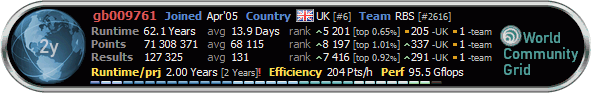 |
||
|
|
|