| Index | Recent Threads | Unanswered Threads | Who's Active | Guidelines | Search |
| World Community Grid Forums
|
| No member browsing this thread |
|
Thread Status: Active Total posts in this thread: 7
|
|
| Author |
|
|
Former Member
Cruncher Joined: May 22, 2018 Post Count: 0 Status: Offline |
today the following files:
wcg_hcc1_img_6.06_windows_intelx86 wcg_hpf2_rosetta_6.03_windows_intelx86 wcg_hfcc_outdock_6.10_windows_intelx86 are running in my PC and keep busy the CPU for more than 80% of time retarding all operations of my PC! How can remove these files! gian paolo tonini gianpaolo.tonini@istge.it |
||
|
|
Sekerob
Ace Cruncher Joined: Jul 24, 2005 Post Count: 20043 Status: Offline |
Ciao gian paolo,
----------------------------------------Ritardi? Traduzione per favore o ripetiamo in Italiano Visita BOINC Manager > menu Avanzata > Preferenze De-selezionare "Anche quando il computer e in uso" OK nel menu Attività > Elaborazione seconde le preferenze. Rapporto dopo per il nuove esperienza, certamente molto meglio.
WCG
----------------------------------------Please help to make the Forums an enjoyable experience for All! [Edit 1 times, last edit by Sekerob at Aug 31, 2009 3:44:57 PM] |
||
|
|
gb009761
Master Cruncher Scotland Joined: Apr 6, 2005 Post Count: 2983 Status: Offline Project Badges: 






























|
That is basically how Grid computing works - as, if these programs WEREN'T using approx. 80% of your computer, approx 80% of your computer would be sat, idling, doing nothing...
----------------------------------------It's perfectly natural for these (and similar programs) to be running and using up the spare CPU cycles that your computer has (they run at the lowest possible priority level, and thus, if anything else e.g., a spreadsheet) requires resources, they will be taken from the cycles being used by WCG. 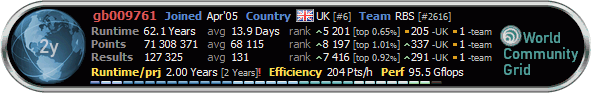 |
||
|
|
Former Member
Cruncher Joined: May 22, 2018 Post Count: 0 Status: Offline |
thank you for your reply.
I know that wcg needs to occupy the CPU. In the last few months the wcg program run very well and it allowed to me to work quickly on my PC. However, few days ago, I had a great slow down CPU activity because the mentioned files had occupied more than 50% each the CPU. I was forced to suspend the wcg program to work on my PC. Moreover, if I see the CPU activity it is very unstable. |
||
|
|
Sekerob
Ace Cruncher Joined: Jul 24, 2005 Post Count: 20043 Status: Offline |
Did you see the first reply? That should fix any slowness as it automatically suspends BOINC when you're using it.
----------------------------------------
WCG
Please help to make the Forums an enjoyable experience for All! |
||
|
|
robertmiles
Senior Cruncher US Joined: Apr 16, 2008 Post Count: 443 Status: Offline Project Badges: 

























|
I've seen some signs that workunits from Rosetta@home are tieing up significant sections of physical memory and NOT turning it loose when higher priority programs are running, and often not even during reboots. The excess memory seems to be assigned in ways that the Windows Task Manager notices are assigned to something, but not any specific process. The best I can tell, the memory is assigned in ways that start to interfere with new programs running in 32-bit mode if more than about 50% of the physical memory is in use, but does not also have this effect on programs running in 64-bit mode. Telling BOINC that it could not use more than 40% of the physical memory helped somewhat, but not enough.
Seen both under 64-bit Vista SP2 with BOINC 6.6.36 and 8 GB memory, and under 32-bit Vista SP2 with BOINC 6.2.28 with 2 GB memory. Both machines already have the maximum amount of memory the motherboard can handle installed. Before this memory problem started, the 64-bit machine had BOINC set to use up to 100% of the available CPU time, and the priority structure kept this from interfering with most programs started by the user. The 32-bit machine was similar, but set to let BOINC use no more than 95% of the available CPU time. There's a scarcity of workunits from the BOINC projects I participate in which can actually run in 64-bit mode. |
||
|
|
Sekerob
Ace Cruncher Joined: Jul 24, 2005 Post Count: 20043 Status: Offline |
The simple cause is most probably LAIM (Leave Application in Memory when pre-empted). If so, you selected it as by default it's off.
----------------------------------------
WCG
----------------------------------------Please help to make the Forums an enjoyable experience for All! [Edit 1 times, last edit by Sekerob at Sep 1, 2009 2:15:00 PM] |
||
|
|
|