| Index | Recent Threads | Unanswered Threads | Who's Active | Guidelines | Search |
| World Community Grid Forums
|
| No member browsing this thread |
|
Thread Status: Active Total posts in this thread: 13
|
|
| Author |
|
|
Former Member
Cruncher Joined: May 22, 2018 Post Count: 0 Status: Offline |
i recently got a new laptop (a quad-proc setup with Windows 7 and a geforce card) and after installiing the regular Boinc client as well as WCG, all i get when they get started is a quick flash of the screen and... nothing.
WHAT GIVES???!!! |
||
|
|
Bearcat
Master Cruncher USA Joined: Jan 6, 2007 Post Count: 2803 Status: Offline Project Badges: 



























|
What version of boinc did you download? Is win 7 32 or 64 bit? Running a firewall? Antivirus?
----------------------------------------
Crunching for humanity since 2007!
 |
||
|
|
Former Member
Cruncher Joined: May 22, 2018 Post Count: 0 Status: Offline |
What version of boinc did you download? Is win 7 32 or 64 bit? Running a firewall? Antivirus? boinc = 6.2.28 WCG = same 64 bit affirmative on the firewall and anti-virus (norton internet security) of which i'm not really willing to disable. |
||
|
|
gb009761
Master Cruncher Scotland Joined: Apr 6, 2005 Post Count: 2983 Status: Offline Project Badges: 






























|
How far does it load?, i.e., are there any messages showing in the Messages log? - if so, could you post them here so that we've got a better chance of working out as to what's going on.
----------------------------------------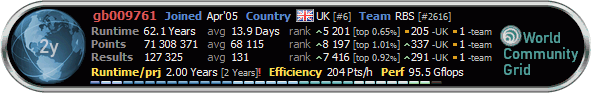 |
||
|
|
Hypernova
Master Cruncher Audaces Fortuna Juvat ! Vaud - Switzerland Joined: Dec 16, 2008 Post Count: 1908 Status: Offline Project Badges: 















|
Try also to run Boinc Version 6.10.18 available on the Berkley site which is the 64bit version manager. May work who knows.
---------------------------------------- [Edit 1 times, last edit by Hypernova at Feb 26, 2010 10:16:33 AM] |
||
|
|
Sekerob
Ace Cruncher Joined: Jul 24, 2005 Post Count: 20043 Status: Offline |
The WCG Wiki instructions as published for Vista are identical to W7. Norton is always an extreme strong suspect... define scan and agent/science app exceptions.
----------------------------------------Key is: is the boinc.exe service running when looking into the TaskManager with admin rights?
WCG
Please help to make the Forums an enjoyable experience for All! |
||
|
|
Richard Mitnick
Veteran Cruncher USA Joined: Feb 28, 2007 Post Count: 583 Status: Offline Project Badges: 












|
What version of boinc did you download? Is win 7 32 or 64 bit? Running a firewall? Antivirus? boinc = 6.2.28 WCG = same 64 bit affirmative on the firewall and anti-virus (norton internet security) of which i'm not really willing to disable. Does this men you have installed two pieces of software, 6.2.28 in the BOINC compilation and also separately in the WCG compilation? |
||
|
|
Bearcat
Master Cruncher USA Joined: Jan 6, 2007 Post Count: 2803 Status: Offline Project Badges: 



























|
If your not running as admin, it won't load so change your settings there. If thats not the case, try disabling norton to see if it will load. Check your logs for error messages pertaining to boinc.
----------------------------------------
Crunching for humanity since 2007!
 |
||
|
|
Former Member
Cruncher Joined: May 22, 2018 Post Count: 0 Status: Offline |
correct.
|
||
|
|
Former Member
Cruncher Joined: May 22, 2018 Post Count: 0 Status: Offline |
If your not running as admin, it won't load so change your settings there. If thats not the case, try disabling norton to see if it will load. Check your logs for error messages pertaining to boinc. well, i downloaded 6.10.18 and installed it as administrator and so far so good (it says it's running benchmarks at the moment). what concerns me is this message: 2/28/2010 4:18:29 PM Einstein@Home Message from server: NVIDIA display driver 19038 or later needed but i have the most up-to-date driver for my video card/chipset i can find. |
||
|
|
|
