| Index | Recent Threads | Unanswered Threads | Who's Active | Guidelines | Search |
| World Community Grid Forums
|
| No member browsing this thread |
|
Thread Status: Active Total posts in this thread: 18
|
|
| Author |
|
|
drekidd
Cruncher Joined: Dec 21, 2005 Post Count: 13 Status: Offline Project Badges: 





















|
Hello all,
----------------------------------------I have searched the forums to no avail. My issue is that I have configured boinc (6.10.43 and previous, on win xp sp2) to not leave apps in memory when suspended, however it's still occurring. (Incidentally, when I kill the process to free up memory, the task is aborted due to corruption and I lose the work :).) I've had this issue for a while but it's only now I've gathered the momentum to actually search + post.. The image linked to below shows how things are configured and the task in taskmanager for clarity: [IMG]http://img64.imageshack.us/img64/6865/boincinmemevidencer.jpg[/IMG] DHD [Edit 4 times, last edit by drekidd at Jun 28, 2010 11:21:01 AM] |
||
|
|
gb009761
Master Cruncher Scotland Joined: Apr 6, 2005 Post Count: 2982 Status: Offline Project Badges: 






























|
Hi drekidd, you don't indicate as to whether BOINC is using the Local Settings or settings from the WCG website (which, may be where it's picking up the Leave Applications In Memory setting).
----------------------------------------Edit : Also, as far as I remember, all the WCG sciences, begin with wcg_xxxx - and, as none is shown in your screenshot (it may be elsewhere, say further down the screen), going by what you've shown, it doesn't look as though the WCG task is still in memory. As to the task which IS shown, that looks like it's a Rosetta @ home one, and thus, there may be a setting on their website which is the equivalent to the Leave Applications in Memory setting. This could be the issue. 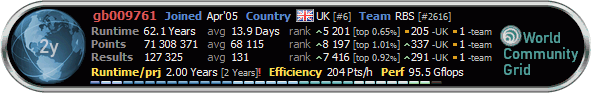 [Edit 1 times, last edit by gb009761 at Jun 8, 2010 2:32:25 PM] |
||
|
|
drekidd
Cruncher Joined: Dec 21, 2005 Post Count: 13 Status: Offline Project Badges: 





















|
Hi,
I had a look around as I had to work out what you were referring to, but I found some local preferences: I have the "while computer is in use" check box un-checked, in the preferences "processor usage" tab. in fact all check boxes on that page are unchecked. From what the page says I'm assuming these local preferences override the website ones? (I see that my web preferences say the opposite, thus processing occurs when comp. is in use. This fits my memory of what I configured those years back: pc = when not in use (local settings), laptop = always (web settings).) |
||
|
|
drekidd
Cruncher Joined: Dec 21, 2005 Post Count: 13 Status: Offline Project Badges: 





















|
I just saw your edit :)
Ok I will check out Rosetta as I did notice it seems to be only this task that behaves this way, but then I assumed that BOINC as a management app held dominion over any application that is integrated to run under it! |
||
|
|
gb009761
Master Cruncher Scotland Joined: Apr 6, 2005 Post Count: 2982 Status: Offline Project Badges: 






























|
From your BOINC messages tab, you should be able to tell as to whether it's using your local settings or the website's settings, by lines such as these;
----------------------------------------04/06/2010 02:29:37|World Community Grid|URL: http://www.worldcommunitygrid.org/; Computer ID: 785082; location: (none); project prefs: default 04/06/2010 02:29:38||General prefs: from World Community Grid (last modified 03-Jun-2010 17:49:35) 04/06/2010 02:29:38||Host location: none 04/06/2010 02:29:38||General prefs: using your defaults 04/06/2010 02:29:38||Reading preferences override file 04/06/2010 02:29:38||Preferences limit memory usage when active to 1705.29MB 04/06/2010 02:29:38||Preferences limit memory usage when idle to 1905.91MB 04/06/2010 02:29:38||Preferences limit disk usage to 7.97GB I would imagine that for Rosetta @ home, there'll be something similar. 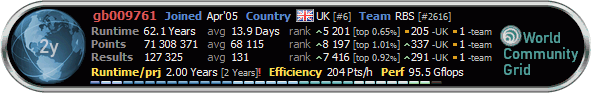 |
||
|
|
drekidd
Cruncher Joined: Dec 21, 2005 Post Count: 13 Status: Offline Project Badges: 





















|
Thanks again gb..
I did check preferences in the rosetta site (once I found my login details again!) and the settings are similar to the BOINC client but (annoyingly) separate it seems.. so I set the suspend settings as per the client. HOWEVER, it seems that Rosetta may have issues of its own, as I found entries like these in the message log: rosetta@home Restarting task T0553_Bh001_SAVE_ALL_OUT_IGNORE_THE_REST_6-17_21327_40_0 using minirosetta version 214 02/06/2010 16:17:40 Resuming computation Suspending computation - CPU usage is too high 02/06/2010 16:19:22 Resuming computation 02/06/2010 16:44:40 Suspending computation - user is active 02/06/2010 19:54:16 Resuming computation 02/06/2010 22:14:29 Resuming computation So it seems that it has suspend based upon "user active" (and CPU util) at some point even though the settings are in question! I'll leave it here and mark this as resolved as a true answer will need to come from the Rosetta team (but I wont pursue it.) Thanks for your help gb009761. DHD |
||
|
|
Sekerob
Ace Cruncher Joined: Jul 24, 2005 Post Count: 20043 Status: Offline |
drekidd,
----------------------------------------As soon as you've entered a local preference, any local preferences, all further changes from the web device profile are ignored. Yes, a computing preference from ANY grid, when there are no local prefs, applies to ALL grid projects, thus if LAIM is set on 1, it applies to all. Want web pref control back? Hit the clear button in local prefs. Our Device Profile FAQ has a short list of naming anomalies... for instance WCG call the BOINC Resource Share "Project Weight", but LAIM is pretty much the same everywhere. See http://www.worldcommunitygrid.org/forums/wcg/viewthread?thread=17033 A couple more new options are coming to the web profiles and 1 or 2 are not in local prefs such as the mouse/keyboard idle sleep setting i.e. BOINC stopping when you stop using the computer so it can invoke power saving mode (ACPI or whatever it's called). If that's what you see you have to change that on the website.
WCG
Please help to make the Forums an enjoyable experience for All! |
||
|
|
Sekerob
Ace Cruncher Joined: Jul 24, 2005 Post Count: 20043 Status: Offline |
Thanks again gb.. I did check preferences in the rosetta site (once I found my login details again!) and the settings are similar to the BOINC client but (annoyingly) separate it seems.. so I set the suspend settings as per the client. HOWEVER, it seems that Rosetta may have issues of its own, as I found entries like these in the message log: rosetta@home Restarting task T0553_Bh001_SAVE_ALL_OUT_IGNORE_THE_REST_6-17_21327_40_0 using minirosetta version 214 02/06/2010 16:17:40 Resuming computation Suspending computation - CPU usage is too high 02/06/2010 16:19:22 Resuming computation 02/06/2010 16:44:40 Suspending computation - user is active 02/06/2010 19:54:16 Resuming computation 02/06/2010 22:14:29 Resuming computation So it seems that it has suspend based upon "user active" (and CPU util) at some point even though the settings are in question! I'll leave it here and mark this as resolved as a true answer will need to come from the Rosetta team (but I wont pursue it.) Thanks for your help gb009761. DHD This [the bolded bit] is the workings of the new pitfall local preference While processor use is...25%... I just wrote about in another thread (and not the first time). Not on the WCG web profile yet and not sure which other grids have added the option on the web profiles. Set that value to zero and it will stop doing that!
WCG
Please help to make the Forums an enjoyable experience for All! |
||
|
|
drekidd
Cruncher Joined: Dec 21, 2005 Post Count: 13 Status: Offline Project Badges: 





















|
Hello..
----------------------------------------I found that even after setting these values I still, intermittently, get the applications running in memory. Example: as we speak I am clearly using the keyboard (!), BOINC says ALL tasks are suspended (user active), and yet the minirosetta process is running in memory (416MB RAM thank-you) and I checked the client and Rosetta website settings and they are both saying 'do not run in memory whilst suspended'. This has happened with the WCG applications too, but I have not been able to document or reproduce it. I don't have time to chase & investigate this, so this is FYI I guess.. [Edit 1 times, last edit by drekidd at Jun 28, 2010 11:38:11 AM] |
||
|
|
Sekerob
Ace Cruncher Joined: Jul 24, 2005 Post Count: 20043 Status: Offline |
Some things I ask so many times that I forget where I mentioned it before, the FAQs of course is one place. Is boinctray.exe running? It should always, whether boinc has been loaded or not.
----------------------------------------"Running in memory" I'm not sure what you mean. Are they using CPU time?
WCG
Please help to make the Forums an enjoyable experience for All! |
||
|
|
|

