| Index | Recent Threads | Unanswered Threads | Who's Active | Guidelines | Search |
| World Community Grid Forums
|
| No member browsing this thread |
|
Thread Status: Active Total posts in this thread: 7
|
|
| Author |
|
|
Former Member
Cruncher Joined: May 22, 2018 Post Count: 0 Status: Offline |
Currently, I'm running my BOINC projects on a striped RAID with write cache enabled. My initialization time (the elapsed time before the progress bar starts moving) is 15 seconds:
 What's yours? The easiest way to check is to suspend an executing task so that a new one starts up. Then, watch the progress meter. As soon as it starts moving, check your elapsed time--that's the "initialization" time. |
||
|
|
Former Member
Cruncher Joined: May 22, 2018 Post Count: 0 Status: Offline |
It varies here, depending on what else is running. The quickest was 12 seconds when only 1 CEP2 is started and 3 HCMD2 on the other 3 cores of the quad, but also seen 3-4 minutes.
The bit I'm thinking is also of interest is the time from which the CPU time starts counting as % progress is not immediate. Easily monitored from BOINCtasks, less conveniently in Task Properties of BOINC Manager as that screen is not updating. --//-- |
||
|
|
sk..
Master Cruncher http://s17.rimg.info/ccb5d62bd3e856cc0d1df9b0ee2f7f6a.gif Joined: Mar 22, 2007 Post Count: 2324 Status: Offline Project Badges: 

























|
The Task Properties of BOINC Manager tend not to update on Linux, but update on Win every sec.
The task has to get read from the HDD and put into working memory, so the task start-up time depends on the operating system, the hard drives, the motherboard architecture, the RAM speed, CPU speed, and everything else using these - doesn't leave much. The i7-900 series architecture handles this the best, mostly due to the tripple channel RAM. Let's see, Phenom II 940, 8GB DDR2, 500GB+ free SATA, 3 tasks running, CEP2 task took 106sec to start up. i7-860, 8GB DDR3, 500GB+ free SATA, 7 tasks running, CEP2 task took 112sec to start up. i7-920, 3GB DDR3, 500GB+ free SATA, 7 tasks running, CEP2 task took 49sec to start up. Each of the above CPU's is between 3.0GHz and 3.25GHz and each system was using between 2GB RAM and 3GB RAM. |
||
|
|
Former Member
Cruncher Joined: May 22, 2018 Post Count: 0 Status: Offline |
The Task Properties of BOINC Manager tend not to update on Linux, but update on Win every sec. tend? Perplexing as I've never been able to get it to do that with any of the versions since 6.2, not even current alpha 6.12.10 under Vista or W7. This is similar to the systray icon. Mine just shows the number of tasks running per client, where other wrote in that they can see the job detail. Installed as service / all user, some on duo running Vista before 32 bit and on quad 32 bit and now W7-64, just static properties screens. Yet to find out what it is. edit: A just now manually started CEP2 on Q6600 stock Linux 64 bit took 24 seconds for the % to increment, nearly simultaneous to the CPU time starting counting. [Edit 1 times, last edit by Former Member at Jan 14, 2011 6:24:11 PM] |
||
|
|
sk..
Master Cruncher http://s17.rimg.info/ccb5d62bd3e856cc0d1df9b0ee2f7f6a.gif Joined: Mar 22, 2007 Post Count: 2324 Status: Offline Project Badges: 

























|
On all my Windows systems I can see the Tasks change ever sec, but on Linux it varied - think I had to move the mouse or something like arrow up. Kubuntu was also slightly different.
On Win Vista I can see the task percentages when I move the mouse over the Task bar icon, but on XPx86, W7x64 and 2003x64 I cannot! All 6.10.58. Might be down to WDM? Like the Linux startup time, another example of better data handling. |
||
|
|
Former Member
Cruncher Joined: May 22, 2018 Post Count: 0 Status: Offline |
If you pull up the task properties once the progress meter starts advancing, I think you can also get a pretty good approximation of the initialization time. For my newest test block, I got about 13 seconds difference between the elapsed and CPU time.
For one that had been executing 7 hours, i have about 8 minutes difference. |
||
|
|
anhhai
Veteran Cruncher Joined: Mar 22, 2005 Post Count: 839 Status: Offline Project Badges: 
























|
on average it looks like it takes me about 2 mins to initialize and I waster 30 mins per WU to fully crunch it.
----------------------------------------this is with 2 or 3 CEP2 jobs running 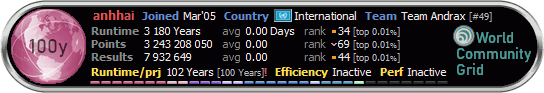 |
||
|
|
|