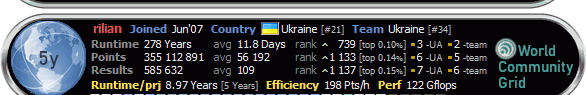| Index | Recent Threads | Unanswered Threads | Who's Active | Guidelines | Search |
| World Community Grid Forums
|
| No member browsing this thread |
|
Thread Status: Active Total posts in this thread: 6
|
|
| Author |
|
|
stevekramer99
Cruncher Joined: Feb 2, 2011 Post Count: 4 Status: Offline |
Hello,
I just started running WCG and I was wondering where are the files stored that the program indicates it is downloading? I have checked Program Files / BOINC but there the number of files and total folder size doesn't change. Using Vista OS. thanks, steve |
||
|
|
deltavee
Ace Cruncher Texas Hill Country Joined: Nov 17, 2004 Post Count: 4890 Status: Offline Project Badges: 




























|
|
||
|
|
stevekramer99
Cruncher Joined: Feb 2, 2011 Post Count: 4 Status: Offline |
Thanks, Found it, had to show hidden files.
Another question if you happen to know, The screen saver I have goes blank (black) after a short time, < 10 min do you know where I can adjust options to change this? thanks steve |
||
|
|
rilian
Veteran Cruncher Ukraine - we rule! Joined: Jun 17, 2007 Post Count: 1453 Status: Offline Project Badges: 


























|
Thanks, Found it, had to show hidden files. Another question if you happen to know, The screen saver I have goes blank (black) after a short time, < 10 min do you know where I can adjust options to change this? thanks steve hello, If you right click the desktop and go to properties, then screensaver, then power settings, look for options to turn off the monitor after a certain amount of time. |
||
|
|
stevekramer99
Cruncher Joined: Feb 2, 2011 Post Count: 4 Status: Offline |
Thanks I have Vista so I found it under control panel / power options.
thanks, steve |
||
|
|
Former Member
Cruncher Joined: May 22, 2018 Post Count: 0 Status: Offline |
Thanks, Found it, had to show hidden files. Another question if you happen to know, The screen saver I have goes blank (black) after a short time, < 10 min do you know where I can adjust options to change this? thanks steve hello, If you right click the desktop and go to properties, then screensaver, then power settings, look for options to turn off the monitor after a certain amount of time. The BOINC Screensaver itself has a time-control option to turn the graphics off (to prevent burn-in of static elements). This then would communicate to the power features of the VDU to switch off the display. See FAQ: http://www.worldcommunitygrid.org/forums/wcg/...5&lastpage=yes#266370 |
||
|
|
|