| Index | Recent Threads | Unanswered Threads | Who's Active | Guidelines | Search |
| World Community Grid Forums
|
| No member browsing this thread |
|
Thread Status: Active Total posts in this thread: 14
|
|
| Author |
|
|
Yavanius
Senior Cruncher Antarctica Joined: Jan 21, 2015 Post Count: 191 Status: Offline Project Badges: 











|
I wanted to stick my Moto X phones on a separate profile (because of the erring out of WUs and thus awaiting for beta units).
However, except for Results Status page, they are all just listed as 'android' instead of 'android_abcd1234'. I can't find anyway to cross-reference the right devices with the available data. I know what devices are by the full name but since the necessary part of the name is cut off, I can't figure it out just by Install Date. :( Ideally, it would be best if we could get the full name and you can just have it wrap the name as on the results page (which actually needs to be extended one character as it's wrapping the very last character) so you don't have to extend the column. Alternatively, if you had a last contact I could figure it out that way as I could just do an Update, check the website, and I know it's the latest entry. Many thanks, ~Y |
||
|
|
Former Member
Cruncher Joined: May 22, 2018 Post Count: 0 Status: Offline |
It's been requested a number of times to NOT truncate the android device identifier in places such as device statistics, but to no avail.
----------------------------------------There's a workaround (almost KISS). You can, hover the url where you see 'android' and the 7 digit device ID shows, i.e. h ttps://www.worldcommunitygrid.org/ms/device/viewDeviceStatHistory.do?deviceId=1234567&deviceType=B The Result Status API allows to easily obtain same number for the results, so you know which is which, i.e. my Nexus is listed e.g. as Tablet-01, through a lookup. [Edit 1 times, last edit by Former Member at Feb 2, 2017 9:46:14 AM] |
||
|
|
Former Member
Cruncher Joined: May 22, 2018 Post Count: 0 Status: Offline |
BTW, if you have Android 4.1 to 4.9 you can use NativeBOINC instead. This Boinc client allows setting of the device network name which then shows up at WCG [Google blocks this default, so it's a hack in how NB does this]. NB is not maintained, so it was the end at Android 5.0 which required apps to be build with a certain memory isolation model.
|
||
|
|
Yavanius
Senior Cruncher Antarctica Joined: Jan 21, 2015 Post Count: 191 Status: Offline Project Badges: 











|
BTW, if you have Android 4.1 to 4.9 you can use NativeBOINC instead. This Boinc client allows setting of the device network name which then shows up at WCG [Google blocks this default, so it's a hack in how NB does this]. Hi Sekebob, Yeah, I got NativeBoinc on my old nook HD+ since at one point BOINC started requiring Droid 4.1 and I needed to reinstall BOINC and of course it had just changed to that new version. Unfortunately, NB has an old version of the BOINC core client so it has issues with some projects out there I've seen posted (my issues are partially that and partially because the nook never was updated beyond 4.0). Supposedly you can update the core client but I haven't got around to experimenting with it. I haven't tried NativeBOINC just because of its age on any other devices. It's too bad because as unfinished as it is, it's a nice equivalent of the 'desktop' client. It does do SETI, Einstein, and POGS though. It's got a good cpu in it even if it is some years old and only dual-core. Thanks for the tip. I was gonna compare devices with recent results (3 days) with a longer results period. I'm pretty sure I know that I got my phone because I had it first a couple of years ago and hooked up to BOINC very shortly after, so I just need to isolate the wife's phone. I was just gonna wait until tonight to make sure all the devices that are running WCG have returned something within that 3 day period. ~Y |
||
|
|
Skivelitis2
Advanced Cruncher USA Joined: Mar 21, 2015 Post Count: 113 Status: Offline Project Badges: 












|
I read something in one of the project forums (don't recall which) that work is being done on a version of NativeBOINC to make it compatible with Android v5. When I get a minute I'll surf around to see if I can find which one and post a link.
----------------------------------------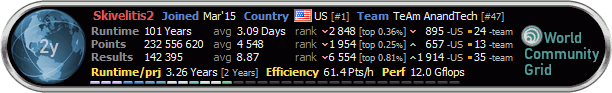 |
||
|
|
Yavanius
Senior Cruncher Antarctica Joined: Jan 21, 2015 Post Count: 191 Status: Offline Project Badges: 











|
Just to clarify and expand on SekeRob's instructions:
1. Goto My Contribution -> Device Statistics Directly: https://www.worldcommunitygrid.org/ms/device/viewStatisticsByDevice.do 2. Start with the first 'Android'. You can either right-click to get the URL or just click on it and then pull it off the navigation bar. Copy everything from and including the '?' to but not including the '&': https://www.worldcommunitygrid.org/ms/device/viewDeviceStatHistory.do?deviceId=1234567&deviceType=B 3. Goto My Contribution again either by opening the link in a new tab (Right-Click on a desktop or open a New Tab (CTRL-N) and navigate their again. 4. Goto Results Status Directly: https://www.worldcommunitygrid.org/ms/viewBoincResults.do 5. Paste the copied text at the end of URL. Be careful not to overwrite the URL though! Hit Enter Key to load the page. e.g. https://www.worldcommunitygrid.org/ms/viewBoincResults.do?filterDevice=1234567 You now know which device it is (assuming you know what the device name corresponds to already). |
||
|
|
KLiK
Master Cruncher Croatia Joined: Nov 13, 2006 Post Count: 3108 Status: Offline Project Badges: 



























|
I wanted to stick my Moto X phones on a separate profile (because of the erring out of WUs and thus awaiting for beta units). However, except for Results Status page, they are all just listed as 'android' instead of 'android_abcd1234'. I can't find anyway to cross-reference the right devices with the available data. I know what devices are by the full name but since the necessary part of the name is cut off, I can't figure it out just by Install Date. :( Ideally, it would be best if we could get the full name and you can just have it wrap the name as on the results page (which actually needs to be extended one character as it's wrapping the very last character) so you don't have to extend the column. Alternatively, if you had a last contact I could figure it out that way as I could just do an Update, check the website, and I know it's the latest entry. Many thanks, ~Y Actually, you can RENAME every one of your Android devices, so that is doesn't have Android_asdf1234 name...so if you put MotoX for a device name, it should show on your WCG profile! You might need to detach & attach WCG project...reinstall BOINC or even reboot device...  |
||
|
|
NixChix
Veteran Cruncher United States Joined: Apr 29, 2007 Post Count: 1187 Status: Offline Project Badges: 



























|
Where does one do the Android rename KLiK?
----------------------------------------Cheers   |
||
|
|
Yavanius
Senior Cruncher Antarctica Joined: Jan 21, 2015 Post Count: 191 Status: Offline Project Badges: 











|
Just wondering if anybody found a way to rename your Android device. I've only seen a method with NativeBOINC.
|
||
|
|
Coleslaw
Veteran Cruncher USA Joined: Mar 29, 2007 Post Count: 1343 Status: Offline Project Badges: 


























|
Still nothing.
----------------------------------------    |
||
|
|
|

