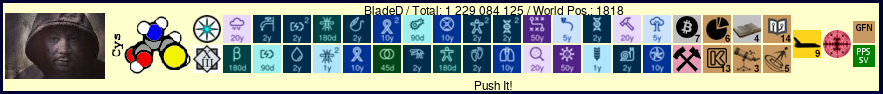| Index | Recent Threads | Unanswered Threads | Who's Active | Guidelines | Search |
| World Community Grid Forums
|
| No member browsing this thread |
|
Thread Status: Active Total posts in this thread: 3
|
|
| Author |
|
|
NiceMedTexMD
Veteran Cruncher United States Joined: Aug 17, 2006 Post Count: 929 Status: Offline Project Badges: 


























|
I just bought a new computer and installed wcg on it.. how do I get my computer to run it constantly? It turns off after a short period of time if I don't move my mouse, hit a key, etc.
----------------------------------------Also don't know what to put the other settings at.. :( Doctor Mike  |
||
|
|
BladeD
Ace Cruncher USA Joined: Nov 17, 2004 Post Count: 28976 Status: Offline Project Badges: 





























|
Go to settings...power & sleep.
---------------------------------------- |
||
|
|
Former Member
Cruncher Joined: May 22, 2018 Post Count: 0 Status: Offline |
BladeD's comments refer to settings in the operating system. Your post made me think that you were talking about BOINC/WCG settings. If so, then a simple way to start is to choose one of the options at the start of your profile.
On the WCG web site go to My Projects in the left hand nav bar, and then click on the text "Device Manager" in the first paragraph: https://www.worldcommunitygrid.org/ms/device/viewDevices.do Select the profile that your device is using and there are some radio buttons at the top which will set different operating profiles. If you want to go flat out, select "Maximum Output". If you have multiple devices then you can assign different profiles to different devices. There are four that you can choose from. The profile change will be copied to your device and the settings will take effect the next time there is any communication between your device and the WCG servers. Do note, however, that if you've tried to play with the settings in the BOINC manager on your device, those setting will override what is sent from the server. You can go back to server settings by hitting the "Use web prefs" button at the top of the computing preferences dialog in BOINC manager. If you're the sort of person who likes to play, go ahead. Playing is a great way to learn! |
||
|
|
|