| Index | Recent Threads | Unanswered Threads | Who's Active | Guidelines | Search |
| World Community Grid Forums
|
| No member browsing this thread |
|
Thread Status: Active Total posts in this thread: 28
|
|
| Author |
|
|
Stefan Lohaza
Cruncher Joined: Dec 4, 2010 Post Count: 4 Status: Offline Project Badges: 















|
Recently, I suspended this project because I kept on wasting lots of crunching time for nothing. I share this computer with other members of my family (including children) and I cannot keep the computer running all the time.
----------------------------------------The checkpointing teoretically exists for this project but it is very inefficient. The first save is after about 11 minutes (below 2% of completion) and then nothing for 4 or more hours. If the computer is turned off, everything is lost. This doesn't happen with other WCG projects and, frankly, is not a serious attitude towards casual crunchers like me. Today, I received an email from WCG asking me to reconsider joining the Clean Energy Project 2 as they are falling behind... No wonder... You are wasting a lot of good will of crunchers like me. I would like to help but I need to ask you to help too. If it is at all POSSIBLE, please increase the checkpointing frequency to at least once an hour. If it is not possible, please be frank with the people and let them know in advance that they have to run their computers for 6-9 hours if they want to complete your tasks and get some points. [Edit 4 times, last edit by Stefan Lohaza at Dec 6, 2011 3:29:22 PM] |
||
|
|
gb009761
Master Cruncher Scotland Joined: Apr 6, 2005 Post Count: 2983 Status: Offline Project Badges: 






























|
Stefan, I truly understand your frustration in regards to the checkpointing issue. Indeed, this was one of the main reasons why this particular project was designated an "opt-in" science.
----------------------------------------I do believe the scientists/WCG techs have attempted to increase the checkpointing, but due to the very nature of the beast, they're unable to. 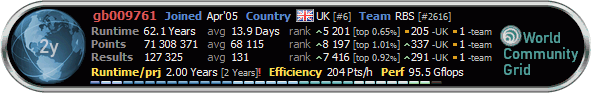 |
||
|
|
Stefan Lohaza
Cruncher Joined: Dec 4, 2010 Post Count: 4 Status: Offline Project Badges: 















|
Thanks, gb, for some info. I guess I'll try to run some tasks overnight on the weekends. Too bad I can't do more.
|
||
|
|
Former Member
Cruncher Joined: May 22, 2018 Post Count: 0 Status: Offline |
Dear Stefan Lohaza,
yes, for technical/algorithmic reasons the checkpoints are unfortunately rather far spread. If you choose LAIM however, this is not an issue at all and you don't lose any time when you interrupt WCG (for more info about custom settings check out the link in the footer). If LAIM is not an option for you, then you may indeed be better off supporting other WCG project - they are definitely worthwhile as well. Thanks for considering CEP2 and best wishes Your Harvard CEP team |
||
|
|
Stefan Lohaza
Cruncher Joined: Dec 4, 2010 Post Count: 4 Status: Offline Project Badges: 















|
Hello cleanenergy guy(s),
thanks for the link. I adjusted my settings. LAIM was already on. My problem is that the other users of this computer want to turn off BOINC projects when they are on as it slows down the computer... I guess I have to stick to the overnight/weekends mode only... |
||
|
|
mikey
Veteran Cruncher Joined: May 10, 2009 Post Count: 824 Status: Offline Project Badges: 


























|
Hello cleanenergy guy(s), thanks for the link. I adjusted my settings. LAIM was already on. My problem is that the other users of this computer want to turn off BOINC projects when they are on as it slows down the computer... I guess I have to stick to the overnight/weekends mode only... Stefan you can handle this several ways, one is to install Boinc before any user actually logs in and then they can't turn it off; the 2nd is to increase the number in the Boinc Manager that says "While processor usage is less than [] percent (zero means no restriction)" The default is 25%, meaning when the cpu only has 25% free it stops Boinc from crunching, freeing up resources. Raise that number, which will increase your crunch times, until the family is at a setting they can live with. Make sure to click the ok box at the bottom to save the settings. The other option would be to get a pc for them that is not YOUR pc! That is how I started out, I know have 14 pc's running here at home. I got a 2nd pc for the wife and kids, then just for the wife then for each kid snowballing into what I have now! Be somewhat careful though as the electric bill goes up too as you add more pc's!   |
||
|
|
Former Member
Cruncher Joined: May 22, 2018 Post Count: 0 Status: Offline |
snip "The default is 25%, meaning when the cpu only has 25% free it stops Boinc from crunching"
Actually, read the second 25% as 75% free. BOINC stops when 25% of the CPU is used by non-BOINC processes. Starting truly clean as a new member with the WCG client, the default [I'm told] is 50%, because 25% is really really low. At one point my Linux box was so poorly that I had to lower the percent to 22%, else the CEP2 tasks would crash. After getting the right version of zeitgeist [a Linux/Ubuntu activity journalling function], upping it to 40% has still proofed complete stability for all sciences, meaning, if 40% is eaten by anything else, the sciences continue to produce valid result still using the remaining 60%. Next week I'll be upping it to 50% [said WCG default, not the Berkeley default], and see if: 1) Results continue to be valid 2) Continue not to notice that BOINC is still running. Of course, do not forget to set "Run based on Preferences". Also BOINC can be trained to pause when specific applications are loaded meaning that if <exclusive_app>wow.exe</exclusive_app> is set, BOINC will be halted until that game is unloaded, which latest would be when that user signs out. Similarly to the cpu BOINC pausing, <exclusive_gpu_app> allows the pausing of GPU computing when specified apps are loaded. Finally, BOINC can be set to pause for a definable period when the user is active (keyboard/mouse/joystick). E.g. set it to "Do not compute until system has been idle for 30 minutes". The gamer would not notice BOINC is there. Summary, with a little reading you'll find options out the yin-yang to make you forget BOINC is there. --//-- |
||
|
|
Former Member
Cruncher Joined: May 22, 2018 Post Count: 0 Status: Offline |
I can run the latest games and not see any slowdown what so ever while bionic is running in the background.
My pc specs are pretty good for a comp from a custom pc maker for only a grand. Perhaps you need a new pc. Like I said you can get a good gaming pc for a grand from sellers such as cyberpowerpc.com that allow you to select what graphics cards, hard disk size, case etc. Plus get cpu fans meant for gaming or liquid cooling rigs. Close to crunching a million points on my rig and been doing it since sept. |
||
|
|
Former Member
Cruncher Joined: May 22, 2018 Post Count: 0 Status: Offline |
Hello d from birmingham,
CEP2 has some of the heftiest systemRequirements of all WCG projects to date. Ever considered giving CEP2 a shot in your very capable rig? ; |
||
|
|
Former Member
Cruncher Joined: May 22, 2018 Post Count: 0 Status: Offline |
Dear Stefan Lohaza,
to sum up the comments/tips for your situation: You can just customize BOINC so that WCG is only active when you won't notice it, e.g., when your computer is truly idle, so that it won't interfere with your kids playing games  . Again, more details are in the settings sheet. Thanks for your interest in CEP2. . Again, more details are in the settings sheet. Thanks for your interest in CEP2.Dear d from birmingham, yes, we'd love to have you on board. This would give you plenty of opportunity to earn a shiny blue CEP2 badge  Best wishes Your Harvard CEP team |
||
|
|
|