| Index | Recent Threads | Unanswered Threads | Who's Active | Guidelines | Search |
| World Community Grid Forums
|
| No member browsing this thread |
|
Thread Status: Active Total posts in this thread: 9
|
|
| Author |
|
|
James Medeiros
Cruncher Joined: Oct 22, 2011 Post Count: 3 Status: Offline Project Badges: 

















|
I have 5 projects with equal priority and resource share running on 3 hosts. For the last week or so, WCG hasn't been sending new tasks to any computer, and when forcing an update, the log says "world community grid - Not scheduling tasks: don't need"
Any ideas? I haven't changed any settings. I've also tried removing and re-adding the project. Thanks, James |
||
|
|
BobCat13
Senior Cruncher Joined: Oct 29, 2005 Post Count: 295 Status: Offline Project Badges: 





























|
Some more info is required here:
Which version of Boinc? Was WCG running first and then you added other projects later or were all projects added at the same time? Which science applications do you have selected here at WCG? |
||
|
|
James Medeiros
Cruncher Joined: Oct 22, 2011 Post Count: 3 Status: Offline Project Badges: 

















|
Thanks so much for your quick help!
Running boinc 7.2.72 64-bit on windows 7 for all 3 computers. I have all WCG projects selected to run. I was successfully running WCG, rosetta@home and SETI@home. I then added GPUGRID and climateprediction.net very recently Thanks, James |
||
|
|
BobCat13
Senior Cruncher Joined: Oct 29, 2005 Post Count: 295 Status: Offline Project Badges: 





























|
I am guessing you mean 7.2.42 as there is no 7.2.72 version.
On the version 7.2 clients, when you add projects after you have already been running other projects it will request work from the new projects for a while to balance out the resource share of all projects. This balancing out is not done over just a day or two but over weeks as Boinc looks at everything in the long term. Also, since you added Climate Prediction and their longer running workunits, your minimum work fetch setting has most likely been exceeded. Just let Boinc run the tasks it has and eventually it will get more WCG work as CPDN will run for so long that it won't request more work after a while. Not requesting work for WCG or other projects only becomes a problem if your machines are using less cores than you have specified. |
||
|
|
James Medeiros
Cruncher Joined: Oct 22, 2011 Post Count: 3 Status: Offline Project Badges: 

















|
This makes sense! Thanks very much for your help,
|
||
|
|
Former Member
Cruncher Joined: May 22, 2018 Post Count: 0 Status: Offline |
You can set extra log flags in cc_config to see who's got work fetch priority. Also somewhere in the project properties screen of boinc manager you can see this. Wcg is currently showing as having a priority of -1.96, nothing to fetch. We used to be able to reset in old the inter-project debts with <zero-debt> too, but does not work any longer since the debt system was dropped. Consequently, to me that is, the project switch setting of 60 minutes has become largely redundant since agents now work off a bunch for one project, then go out to work off a bunch for the next and so forth. The sampled cpdn is the oddball in the house. A single large task can fill all of the buffer, as in one task projected to take 14 days and having 4 cores with a 1 day buffer setting will mistakenly project as if you have 3.5 days per core. Think to have seen some more tuning going on with respect to this project in 7.3 alpha. At least work will be fetched if a core goes idle, that's been with 7.2 and various previous versions.
|
||
|
|
Former Member
Cruncher Joined: May 22, 2018 Post Count: 0 Status: Offline |
I see similar problem to my machine start from 2 May.
Should I just wait or do something? Boinc version 7.2.42 (x86) Windows XP |
||
|
|
Former Member
Cruncher Joined: May 22, 2018 Post Count: 0 Status: Offline |
How many non-WCG projects are you running?
|
||
|
|
jay_Orlando
Senior Cruncher USA Joined: Jan 4, 2006 Post Count: 181 Status: Offline Project Badges: 























|
Had same problem.
----------------------------------------Went nuts. Removed all other projects. Still couldn't get WU. Removed BOINC and reinstalled with latest version. Package boinc-client: p A 7.0.27+dfsg-5 stable 500 i A 7.2.47+dfsg-2~bpo70+1 wheezy-backports 100 Still couldn't get WU. Originally set profile to gat " Fight AIDS"; added "Cancer Markers". Still no WU. AH-HAH !!!! Set tools->Computing preferences-> disk space to 5GB That was it. Got WU : Mapping Cancer Marker (Before: Tue 27 May 2014 10:00:08 PM EDT | | max disk usage: 0.75GB) After: Boinc says 63.3 MB now in use OK. I still have a gripe. Why no warning message from WCG? MalaraControl@home does issue a message to the event log if this happens... Chan Lee Hon, Try to increase disk space and see if that works.... (( Hope )) Best Wishes, Jay 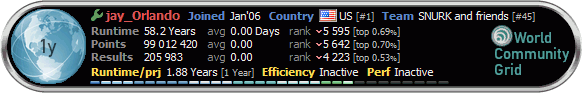 |
||
|
|
|