| Index | Recent Threads | Unanswered Threads | Who's Active | Guidelines | Search |
| World Community Grid Forums
|
| No member browsing this thread |
|
Thread Status: Active Total posts in this thread: 15
|
|
| Author |
|
|
Former Member
Cruncher Joined: May 22, 2018 Post Count: 0 Status: Offline |
I installed Linux for the first time a few days ago and it's much faster than Windows when running VINA, but I too can't run CEP2.
How do I edit cc_config.xml? I've found it but I don't know how to edit it. It looks like this: <!-- This is a minimal configuration file cc_config.xml of the BOINC core client. For a complete list of all available options and logging flags and their meaning see: http://boinc.berkeley.edu/trac/wiki/ClientMessages --<cc_config> --<log_flags> <task>1</task> <file_xfer>1</file_xfer> <sched_ops>1</sched_ops> </log_flags> </cc_config> That's it. Where do I insert the above mentioned code and what Ubuntu64 bundled editor do I use? Thanks! |
||
|
|
Seoulpowergrid
Veteran Cruncher Joined: Apr 12, 2013 Post Count: 799 Status: Offline Project Badges: 













|
So just right mouse clicking and trying to open the file in Gedit doesn't let you edit it. You need to tell Linux "Simon says" basically and in Linux that appears to be "sudo" (xkcd link).
----------------------------------------So first you'll need to open Terminal. The first option on the toolbar is a search, click it and type terminal, open it up. It'll look like Windows 3.1 / DOS interface. type: sudo gedit /path/to/file (a different poster was recommending "sudo nano ...." which opens the nano program and I was having issues with that. I found Gedit worked easier for me) It'll ask for your password, type your password and then ENTER I believe then a new window opens (gedit program), use your mouse and select "open", select the file, edit the file accordingly, hit "save". Open boinc and "Update" and see if CEP2 work comes. 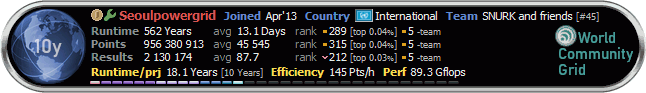 |
||
|
|
Former Member
Cruncher Joined: May 22, 2018 Post Count: 0 Status: Offline |
So I'm in there now. But how much of it do I write?
Do I write and save it like this? <cc_config> <log_flags> <task>1</task> <file_xfer>1</file_xfer> <sched_ops>1</sched_ops> </log_flags> </cc_config> ... <options> <alt_platform>i686-pc-linux-gnu</alt_platform> <no_alt_platform>0</no_alt_platform> ... </options> </cc_config> It used to look like this: <cc_config> <log_flags> <task>1</task> <file_xfer>1</file_xfer> <sched_ops>1</sched_ops> </log_flags> </cc_config> |
||
|
|
Seoulpowergrid
Veteran Cruncher Joined: Apr 12, 2013 Post Count: 799 Status: Offline Project Badges: 













|
Just add
----------------------------------------<options> <alt_platform>i686-pc-linux-gnu</alt_platform> <no_alt_platform>0</no_alt_platform> </options> you don't need ... and you only need </cc_config> once, not twice I am not sure how much the placement location matters, I just know mine looks like the following and it works: <cc_config> <options> <alt_platform>i686-pc-linux-gnu</alt_platform> <no_alt_platform>0</no_alt_platform> </options> <log_flags> <task>1</task> <file_xfer>1</file_xfer> <sched_ops>1</sched_ops> </log_flags> </cc_config> 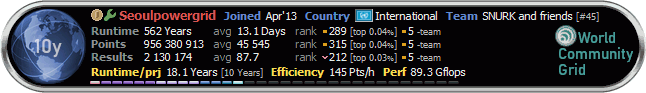 |
||
|
|
Former Member
Cruncher Joined: May 22, 2018 Post Count: 0 Status: Offline |
Something strange happened. After I had copied and pasted your lines into the admin account's gedit, I got an error message in the terminal (I can't remember what it was). I just ignored it and logged into the user account and there I saw all the lenses and windows were gone. All I can see now is an empty desktop. And I can't go back to the admin account since I'm automatically logged into the user account. I'm thinking I perhaps shouldn't have copied the lines from the browser, but instead written them directly into the gedit. Perhaps there is a format problem?
----------------------------------------This is why I've always used Windows -- there's no need to say Simon says -- it just works or I can do it through the GUI. Luckily this was a guest OS inside a VM, so I'll just discard the OS file and copy and paste one from my other machine. If I could get into gedit, I would try the command: sudo ubuntu /self/repair : ) Edit I've fixed the problem by creating a new user account and discarding the old one. [Edit 2 times, last edit by Former Member at Jun 7, 2015 8:46:43 AM] |
||
|
|
|