| Index | Recent Threads | Unanswered Threads | Who's Active | Guidelines | Search |
| World Community Grid Forums
|
| No member browsing this thread |
|
Thread Status: Active Total posts in this thread: 3
|
|
| Author |
|
|
Former Member
Cruncher Joined: May 22, 2018 Post Count: 0 Status: Offline |
Hi,
Bitdefender has found Trojan.Ciusky.Gen.13 in C:\ProgramData\BOINC\slots\6\S.308.C40H30N2O3.QIRXUUIVNIGDLT-UHFFFAOYSA-N.9.bp86.svp.n.bp86.tzvp.n.sp\51.0 Can I ignore it? Regards, Matt |
||
|
|
gb009761
Master Cruncher Scotland Joined: Apr 6, 2005 Post Count: 2955 Status: Offline Project Badges: 






























|
Hi Matt, I would be very surprised if this wasn't a 'false positive', as all of the BOINC/WCG data is ring fenced and secure. Obviously, if you feel unsure about it, let your AV software get rid of the file - as it'll then be sent out again to another cruncher's machine, who'll most likely let it pass and crunch to a successful conclusion.
----------------------------------------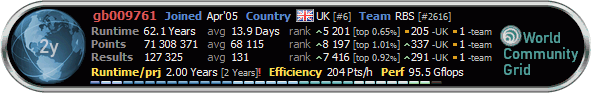 |
||
|
|
Yarensc
Advanced Cruncher USA Joined: Sep 24, 2011 Post Count: 134 Status: Offline Project Badges: 





















|
Assuming you trust WCG/BOINC enough (I do) you can turn off that folder from Bitdefenders scans. This should make you scans quicker and save your system some disk activity since there is a lot of new files that go into that folder (each new task).
This link shows you how to setup the excision for bitdefender, but if anyone else sees this just google "setup scan exclusions with _______" and put your antivirus in the blank. The location you want to exclude is C:\ProgramData\BOINC http://www.bitdefender.com/support/how-do-i-e...s-8-security%5D-1067.html |
||
|
|
|