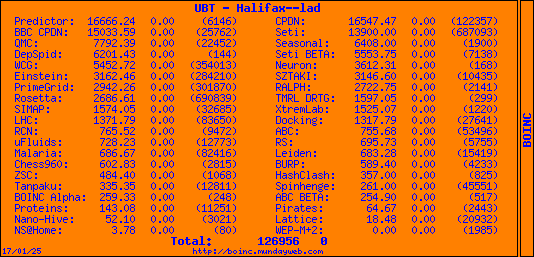| Index | Recent Threads | Unanswered Threads | Who's Active | Guidelines | Search |
| World Community Grid Forums
|
| No member browsing this thread |
|
Thread Status: Active Total posts in this thread: 35
|
|
| Author |
|
|
Former Member
Cruncher Joined: May 22, 2018 Post Count: 0 Status: Offline |
 Cannot get it to work again ...  Bonic manager freezes the whole system ...  |
||
|
|
Halifax--lad
Advanced Cruncher Joined: Nov 1, 2005 Post Count: 77 Status: Offline |
 Cannot get it to work again ...  Bonic manager freezes the whole system ...  Linux?? Windows?? Which Version?? Any Error Messages?? |
||
|
|
Former Member
Cruncher Joined: May 22, 2018 Post Count: 0 Status: Offline |
Linux ... as this is the Linux Agent Suport section
... as far as I know there is only one version ?? No error when trying to restart the client ... just does nothing And if I try to use the manager I get a 111 conection error and a system freeze. It just stoped working. ? |
||
|
|
Former Member
Cruncher Joined: May 22, 2018 Post Count: 0 Status: Offline |
OK, got fedup with that game and deleted it all ...
 |
||
|
|
Former Member
Cruncher Joined: May 22, 2018 Post Count: 0 Status: Offline |
This is getting silly ... and I'm getting peaved off
I downloaded & reinstalled reset back up ... however, when I close the Shell down, Boinc stops working. Now what? |
||
|
|
uplinger
Former World Community Grid Tech Joined: May 23, 2005 Post Count: 3952 Status: Offline Project Badges: 































|
if you are starting up boinc from a command line, i would recommend adding a '&' after command. That'll leave boinc running in the background as long as the machine is up and running.
one method on using this command is "./boinc -redirectio &" the reason I put the option to redirect the input/output is to supress all output into files stderrdae.txt and stdoutdae.txt. Hope this helps. -Uplinger |
||
|
|
Former Member
Cruncher Joined: May 22, 2018 Post Count: 0 Status: Offline |
This could really be a number of things causing the client to stop working.
Are you running it as a daemon with a user account such as boinc? If so make sure nothing in the /BOINC/ dir or sub-dirs is owned by root. That can cause boinc to not have access to some of the files. Even if you're not check permissions :) Check the transfer logs: ./boinc_cmd --get_file_transfers if there's many outstanding transfers there might be something wrong with it's internet connection, the permission thing might also affect this. you can try to run it with --project http://www.worldcommunitygrid.org update that will force a sending and recieving of work... I know there's also a --return_results_immediatly I'm pretty sure the retry time on BOINC is set to 30mins when any file transfers fail. there must be some sort of error or message from BOINC telling you what's wrong lol. |
||
|
|
Former Member
Cruncher Joined: May 22, 2018 Post Count: 0 Status: Offline |
... as far as I know there is only one version ?? oh and I almost forgot, there IS more than one version floating about...Boinc 5.2.13 JUST came out, it was 5.2.8 just a few days ago if I remember right. |
||
|
|
Former Member
Cruncher Joined: May 22, 2018 Post Count: 0 Status: Offline |
if you are starting up boinc from a command line, i would recommend adding a '&' after command. That'll leave boinc running in the background as long as the machine is up and running. one method on using this command is "./boinc -redirectio &" the reason I put the option to redirect the input/output is to supress all output into files stderrdae.txt and stdoutdae.txt. Hope this helps. -Uplinger Well thanks for the replies folks ... but I cannot get it to run unless I leave it running in a shell ... ?????? mucks@linux:~/BOINC/BOINC> ./boinc & 2005-12-02 08:51:04 [---] Starting BOINC client version 5.2.13 for i686-pc-linux-gnu 2005-12-02 08:51:04 [---] libcurl/7.14.0 OpenSSL/0.9.8 zlib/1.2.3 2005-12-02 08:51:04 [---] Data directory: /home/mucks/BOINC/BOINC [1] 21762 mucks@linux:~/BOINC/BOINC> 2005-12-02 08:51:04 [---] Processor: 1 AuthenticAMD AMD Athlon(tm) XP 2500+ 2005-12-02 08:51:04 [---] Memory: 1011.66 MB physical, 1.07 GB virtual 2005-12-02 08:51:04 [---] Disk: 33.19 GB total, 27.95 GB free 2005-12-02 08:51:04 [World Community Grid] Computer ID: 5959; location: Default; project prefs: default 2005-12-02 08:51:04 [---] General prefs: from World Community Grid (last modified 2005-11-23 13:13:09) 2005-12-02 08:51:04 [---] General prefs: no separate prefs for Default; using your defaults 2005-12-02 08:51:04 [---] Remote control not allowed; using loopback address 2005-12-02 08:51:04 [World Community Grid] Resuming computation for result de470_0D_4 using rosetta version 420 As soon as I close the shell it stops ... it ran quite happily for a month with no intervention from me. Then just stopped by itself last night. Boinc 5.2.13 is the 'version' I am running suckess (sic) ... I typed "./ boinc -help" and was able to "exit" the shell    This is very sad ... NO commands seem to work no matter what I typed. No error mesages whatsoever unless I attempt to use 'the manager' then that freezes my system ... I then have to use ctrl-alt-backspace to get back to the desktop.  For what its worth ... I did wipe the whole thing off my system and strarted from scratch ... now of course, I'm not sure if I'm still with the same team.  If anybody knows or can give me a reason for this I would dearly love to hear from you ... Regards mucks  |
||
|
|
Halifax--lad
Advanced Cruncher Joined: Nov 1, 2005 Post Count: 77 Status: Offline |
Linux ... as this is the Linux Agent Suport section Woops I never look at the category I am in as I go through the recent messages link |
||
|
|
|