| Index | Recent Threads | Unanswered Threads | Who's Active | Guidelines | Search |
| World Community Grid Forums
|
| No member browsing this thread |
|
Thread Status: Active Total posts in this thread: 19
|
|
| Author |
|
|
Former Member
Cruncher Joined: May 22, 2018 Post Count: 0 Status: Offline |
How are you using this command ? Are you using it in a batch file or powershell ? Can you please echo %COMPUTERNAME% and see if the machine name is getting echoed ?
|
||
|
|
jochrupp
Advanced Cruncher Germany Joined: Nov 17, 2004 Post Count: 58 Status: Offline Project Badges: 






















|
I used it in the graphical installer during setup of the boinc-client under advanced settings.
----------------------------------------Our NAS has the IP 10.16.57.254, so if I type \\10.16.57.254\wcg\pc001 for the data directory, installation runs through. But after I have cloned this PC, all the clones get their own hostnames via a patch process during boot (so we have pc001, pc002, pc003 etc) but since pc001 is hardcoded as data-dir somwhere in the registry (?) they all would use the same data dir, which can't work... That's why I've tried to type \\10.16.57.254\wcg\%COMPUTERNAME% in the wcg-installer but that didn't work and installation failed. If you could tell me, where the information about the data-dir is stored afterwards (file or registry) I eventually may patch it similar to the way, the hostname and IP are patched during the boot process!? Thanks and best regards, Jochen 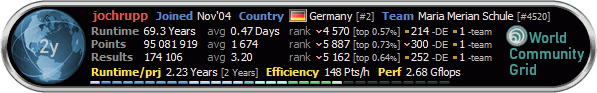 [Edit 1 times, last edit by jochrupp at Apr 28, 2014 5:18:58 PM] |
||
|
|
Former Member
Cruncher Joined: May 22, 2018 Post Count: 0 Status: Offline |
You can override the registry entry with the <data_dir> tag to be put in the cc_config.xml (see wiki manual). But, do you have plan to run boinc off from a networked drive? If so, wont work as way to slow.
%var% always reads the local environment variables so whenever you use this, you'd get the localhost information back as you found with %computername%. |
||
|
|
noderaser
Senior Cruncher United States Joined: Jun 6, 2006 Post Count: 297 Status: Offline Project Badges: 














|
So, you're saying that each computer only has about 5 hours of user time before it gets reimaged? I've been out of the educational IT sector for a while, we only did it when there was a problem with a computer or when there was a major change/addition to the software package, typically once a month or less frequent for the "lab" computers and only once a year for staff computers.
----------------------------------------I would have very much liked to run BOINC on all 600+ systems, but I was the low-man on the totem pole, and I'm sure someone would have asked why the cooling bills went up. Could have been a good thing in the winter. ---------------------------------------- [Edit 1 times, last edit by noderaser at Apr 29, 2014 6:30:57 AM] |
||
|
|
jochrupp
Advanced Cruncher Germany Joined: Nov 17, 2004 Post Count: 58 Status: Offline Project Badges: 






















|
You can override the registry entry with the <data_dir> tag to be put in the cc_config.xml (see wiki manual). ah, ok. Did I get you right, that using this option, I can setup a local data-dir during installation and the content of this data-dir wouldn't change, since the data is outsourced to a network drive? Could be the solution for my %Computername%-Problem during setup  But then I have to use some variable in the content of cc_config.xml, to specify the different data-dirs, like <data_dir>\\10.16.57.254\wcg\%COMPUTERNAME%</data_dir> Do you think, this will work there? But, do you have plan to run boinc off from a networked drive? If so, wont work as way to slow. BOINC Clinet itself would run locally on each PC. Just the data would be stored on the networ drive, so that it doesn't get deleted each time, the corresponding machine gets rebooted and synchronized to a default state. Do you think, this is problematic? %var% always reads the local environment variables so whenever you use this, you'd get the localhost information back as you found with %computername%. I didn't get this right? Thanks and best regards, Jochen 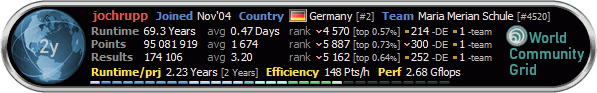 |
||
|
|
jochrupp
Advanced Cruncher Germany Joined: Nov 17, 2004 Post Count: 58 Status: Offline Project Badges: 






















|
So, you're saying that each computer only has about 5 hours of user time before it gets reimaged? I've been out of the educational IT sector for a while, we only did it when there was a problem with a computer or when there was a major change/addition to the software package, typically once a month or less frequent for the "lab" computers and only once a year for staff computers. It's not a complete reimage at every boot, this would take too long (you can do this too, when nothing other helps) but a synchronisation of changed files via rsync checked via their hashes. Complete reimage for XP takes about 15 mins, synchronisation just 1-2 mins. It depends: as admin, i can setup a default bootup method for each PC: normal/unsynchronized boot (mainly for personalized PCs with just 1 user or teacher's PCs) and synchronized boot (for all student PCs). The first thing, students do after logging in, is to alter background image and such stuff, so we want to assure that after each boot, everything looks and is as defined in default. But all users can override the admin's default boot option, e.g. in order to keep changes after a reboot, e.g. after a software installation that requires a reboot. Yeah, would be great to have all the machines crunching for such a good purpose. Best regards, jochen 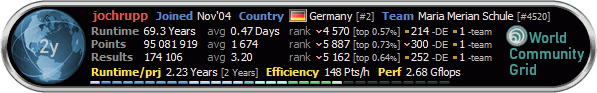 [Edit 1 times, last edit by jochrupp at May 4, 2014 12:29:24 PM] |
||
|
|
noderaser
Senior Cruncher United States Joined: Jun 6, 2006 Post Count: 297 Status: Offline Project Badges: 














|
Our student users didn't have rights to install software or change most options, so that wasn't a problem for us... Staff could install or change most things, though it only affected their account.
----------------------------------------Could you exclude certain directories from the check? |
||
|
|
jochrupp
Advanced Cruncher Germany Joined: Nov 17, 2004 Post Count: 58 Status: Offline Project Badges: 






















|
Our students do have local admin rights. So they are able to "test" all kind of things we teach in informatic lessons (even delete software or format the harddisk) or they can install software they need. I know that this could be also problematic from a security point of view but after reboot, all the changes are gone.
----------------------------------------Good question whether I can exclude certain directories from being synced. It was possible with our last software, I'm not sure, whether it's also possible with the one we're using at the moment. 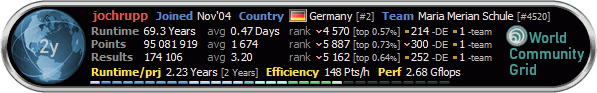 |
||
|
|
Former Member
Cruncher Joined: May 22, 2018 Post Count: 0 Status: Offline |
Based on my conversation with BOINC, the BOINC client does not resolve variables like %COMPUTERNAME%. This may be fixed in the future releases, but not sure exactly when.
Alternatively can you try a mapped directory something like C:\ProgramData\BOINC\ which points to \\NAS Name\wcg\%COMPUETRNAME%. Make sure when the server reboots this mapping happens before the BOINC client starts. Also ensure that the proper authorization is in place for the BOINC client to access the mapped directory. Keep us posted if this would work for you or not. |
||
|
|
|
