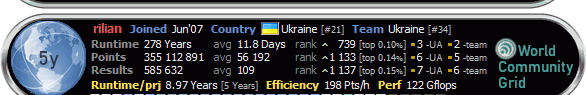| Index | Recent Threads | Unanswered Threads | Who's Active | Guidelines | Search |
| World Community Grid Forums
|
| No member browsing this thread |
|
Thread Status: Active Total posts in this thread: 86
|
|
| Author |
|
|
noderaser
Senior Cruncher United States Joined: Jun 6, 2006 Post Count: 297 Status: Offline Project Badges: 














|
Well, shoot... If I had known this, I would've spent more time on CFSW--probably could've gotten sapphire, had I not cut out at Emerald to chase badges for HFCC and HCC. At the time, they had both shown on Sek's charts as only having (IIRC) around 90 days each.
----------------------------------------Oh, well. It's not as sore a spot as my Rice badge, where I was less than two days short of Sapphire. By my own hand--got too overzealous with canceling what I thought were unneeded WUs. ---------------------------------------- [Edit 1 times, last edit by noderaser at Dec 17, 2012 3:23:52 AM] |
||
|
|
Former Member
Cruncher Joined: May 22, 2018 Post Count: 0 Status: Offline |
I have a comment.
One is to check your cpu and see what percent the load is at and increase the count. For example I have 1 7950 (and the second was DOA and in for a RMA) my CPU is a i7 3930 6/12 in app_info I set <cpu>.5</cpu> and count to 26 to do a wu in ~55 seconds and my cpu only loads to 65%-41% once the wu spread out. My ram is 1866 and I under-clock the ram on the GPU to 950 and run the core of the video card at 1,000, So if the count is to few and the cpu load is not maxed out and the cpu is slowing down the system, increase the count for more ppd. Bruce |
||
|
|
rilian
Veteran Cruncher Ukraine - we rule! Joined: Jun 17, 2007 Post Count: 1453 Status: Offline Project Badges: 


























|
As for today, updated All-WCG graph shows 172 days. Crunch on!
---------------------------------------- |
||
|
|
Deluxe_Cabinets_And_Granite
Veteran Cruncher Joined: Oct 27, 2008 Post Count: 939 Status: Offline Project Badges: 


























|
Great to see the additional work for HCC. I am begining to believe thatI may be able to reach my personal goal of 5 years on this project even if DDD2 starts up again!
---------------------------------------- |
||
|
|
johncmacalister2010@gmail.com
Veteran Cruncher Canada Joined: Nov 16, 2010 Post Count: 799 Status: Offline Project Badges: 

















|
I'm still running.........sharing resources with GFAM and Folding (Alzheimer's and Parkinson's ).
---------------------------------------- crunching, crunching, crunching. AMD Ryzen 5 2600 6-core Processor with Windows 11 64 Pro. AMD Ryzen 7 3700X 8-Core Processor with Windows 11 64 Pro (part time)  [Edit 1 times, last edit by John C MacAlister at Dec 21, 2012 1:11:56 PM] |
||
|
|
JLEATHERMAN
Cruncher Joined: Nov 16, 2008 Post Count: 1 Status: Offline |
How do you guys who have made the construction of number crunching machines to a science in and of itself go about evaluating how to design the perfect system with what is available out there and of course money? If I were devote say $10,000 to buying/building a new machine, how would I start designing this with WCG/Rosetta/GPUGRID/Folding@Home in mind?
Thanks in advance for your input. |
||
|
|
twilyth
Master Cruncher US Joined: Mar 30, 2007 Post Count: 2130 Status: Offline Project Badges: 





























|
How do you guys who have made the construction of number crunching machines to a science in and of itself go about evaluating how to design the perfect system with what is available out there and of course money? If I were devote say $10,000 to buying/building a new machine, how would I start designing this with WCG/Rosetta/GPUGRID/Folding@Home in mind? Thanks in advance for your input. I don't think you need anywhere near that amount for WCG to crunch HCC-GPU. Just look at my average ppd for my hosts . The top 2 machines both have 2 overclocked HD7950 cards in them, but you can see one is a dual socket octo core Xeon with 32 threads and the other is just an i-7 2600k with 8 threads. The difference is only about 40k ppd - which is substantial, but not as substantial as the difference in what it cost to build each rig. I bought the octo core chips used and they were engineering samples at that and they still cost me about $700+ each. The motherboard was probably about twice what I would have paid for an 1155 mobo. And on and on. ECC reg'ed memory, E-ATX case, PSU, etc. Then there was the limited choice of cooling options, etc. So to build a rig that can put out over 100k ppd for HCC-GPU you need 1. 2 HD 7950, oc'ed to about 900-950mhz - this will run you about $350-400 each for the Powercolor models which I prefer. I have six cards (one still in the box) so far between the 7950's and 7870's. They're the most expensive but I've never had a problem with Powercolor. 2. any 4 core, i7 system with at least 2 PCI-E x16 gen 3 slots. You can run the cards in gen 2 slots, but gen 3 should work better. Obviously the cost here can vary widely, but for the m/b, mem, and cpu I think you can probably get away with under a grand pretty easily. Of course you will need a PSU that has at least 2 PCI-E 6+6 pin molex connectors since each card takes 2 6 pin power connectors. If you get the 7970, you'll need 6+6+2 since one is an 8 pin and one is 6. But actually the card comes with a 6pin to 8 pin adapter so that's probably optional. PSU's in that league are going to be at least in the 700watt range I would guess. I've been going 750-850w. I've found that Antec makes 2 very nice PSU's in this range for about $200 on Amazon. edit: Just bear in mind that after the HCC-GPU part is exhausted, such a rig will probably only put out about 5-6k ppd. All of those pts you're generating in the mean time are coming from the GPU's. Yeah, amazing - right? edit: I just made and deleted an edit - just a note to anyone wondering what changed.   [Edit 4 times, last edit by twilyth at Dec 21, 2012 5:57:09 PM] |
||
|
|
l_mckeon
Senior Cruncher Joined: Oct 20, 2007 Post Count: 439 Status: Offline Project Badges: 





















|
BTW, if you're building a high powered machine, you might consider going for an 80 plus Gold efficiency power supply . See link below for some comparisons.
http://www.extremetech.com/extreme/143029-emp...cut-your-electricity-bill While 70% efficiency for the generic PSU might be a bit unfair (others say ~76%), a 90% plus efficiency might get your investment back and end up saving you money. I'd dimension it to run at 70% to 80% of rated maximum load for best efficiency. |
||
|
|
Bearcat
Master Cruncher USA Joined: Jan 6, 2007 Post Count: 2803 Status: Offline Project Badges: 



























|
How do you guys who have made the construction of number crunching machines to a science in and of itself go about evaluating how to design the perfect system with what is available out there and of course money? If I were devote say $10,000 to buying/building a new machine, how would I start designing this with WCG/Rosetta/GPUGRID/Folding@Home in mind? Thanks in advance for your input. You need to look at the requirements of the projects to be crunched to insure you have the minimum to crunch them. Some GPU projects require double precision cards while others require either Nvidia or AMD. Then decide how much faster you want them crunched. Faster crunching completion times require faster equipment. Then decide on how many crunchers you want to monitor. For me, I decided to build dual processor machines to reduce the number to monitor. Instead of 4 crunchers, I have 2 dual hex crunchers. Pricey but to me, worth it. Some projects crunch better in linux while others prefer windows. Remember it costs money to run these crunchers. Older technology uses more electricity. The newer processors and such are more energy efficient. Suggest you build or buy one, see how well you like it and performance you get out of it. If you want another, adjust from your 1st cruncher. Cheaper to build though. Watch for sales from newegg and other sites, buy used on some things. Good luck on your quest. Let us know what you get/build.
Crunching for humanity since 2007!
---------------------------------------- [Edit 1 times, last edit by Bearcat at Dec 22, 2012 2:47:47 AM] |
||
|
|
Jim1348
Veteran Cruncher USA Joined: Jul 13, 2009 Post Count: 1066 Status: Offline Project Badges: 






















|
How do you guys who have made the construction of number crunching machines to a science in and of itself go about evaluating how to design the perfect system with what is available out there and of course money? If I were devote say $10,000 to buying/building a new machine, how would I start designing this with WCG/Rosetta/GPUGRID/Folding@Home in mind? In addition to the previous advice, I would point out the simple rule for graphics cards that if you want Folding, it works best on an Nvidia GPU (CUDA), and for WCG/HCC you want an AMD GPU (OpenCL). It is usually not a good idea to try and mix GPUs on the same system (sometimes possible, but more trouble than you want on a first build). So devote one machine to Folding, and another to WCG. It is possible to run the WCG CPU projects on the same machine that also runs Folding on the GPU, but the upcoming GROMACs 4.6 release will use both the CPU and the GPU for Folding, and so it would be easier to devote one machine to each. |
||
|
|
|